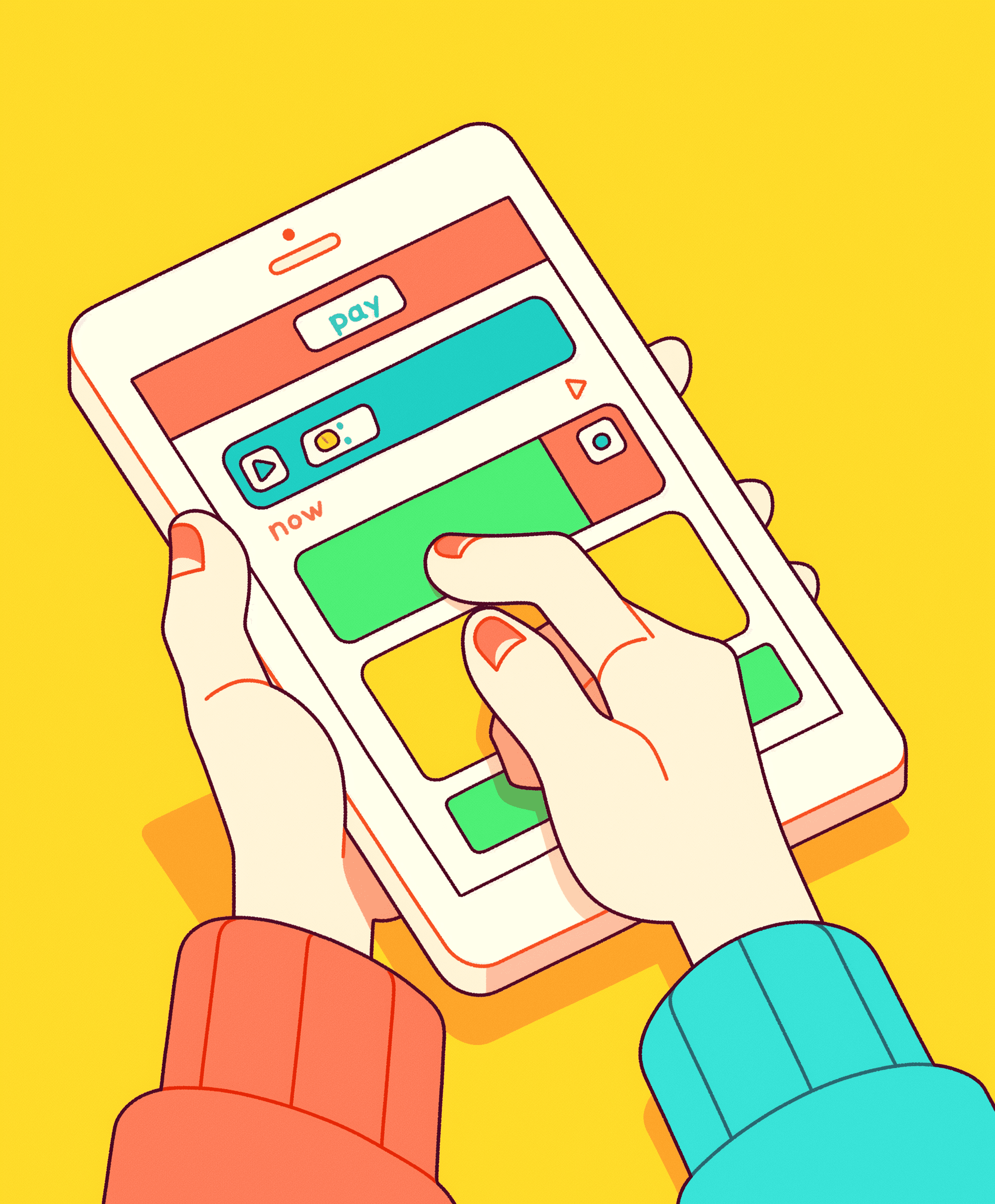Prototype
Jan 15, 2025
Introduction to the Prototype Phase in UX Design
What is the Prototype Phase?
The prototype phase is where your mockups come to life with interactive elements. A prototype shows how your app will work in real life. Unlike mockups, which are static and focus on layout, prototypes are interactive. Buttons can be clicked, screens can be navigated, and features can be tested.
Think of it as a "test drive" for your app before the final build. This phase helps designers ensure the app is functional, user-friendly, and aligns with the needs of its users.
Why is Prototyping Important?
Real Interaction: Prototypes let users experience how the app works, from navigating screens to completing tasks.
Identify Problems Early: You can spot design flaws or usability issues before spending time on coding.
Get Feedback: Testers can provide valuable insights on how to improve the app.
Save Time and Effort: Making changes to a prototype is faster and easier than fixing a fully developed app.
Tools to Create Prototypes
Here are some beginner-friendly tools to create prototypes:
Figma: Perfect for adding clickable interactions to your designs.
Adobe XD: Great for creating high-fidelity prototypes with smooth transitions.
Canva: Simple and user-friendly for basic prototypes.
Key Takeaways
The prototype phase bridges the gap between planning and building. It’s the stage where you can see your ideas in action, test their usability, and improve based on real feedback.